Goland激活方法和问题解决
参考方法:https://www.789zhao.com/blog/JC08EIFBS9TM.html
激活方法参考猪哥的教程:
https://shimo.im/docs/dKYCkd8PrX3ckX99/read
下面记录一次过期后Goland无法正常启动的解决方法:
报错如下图所示:
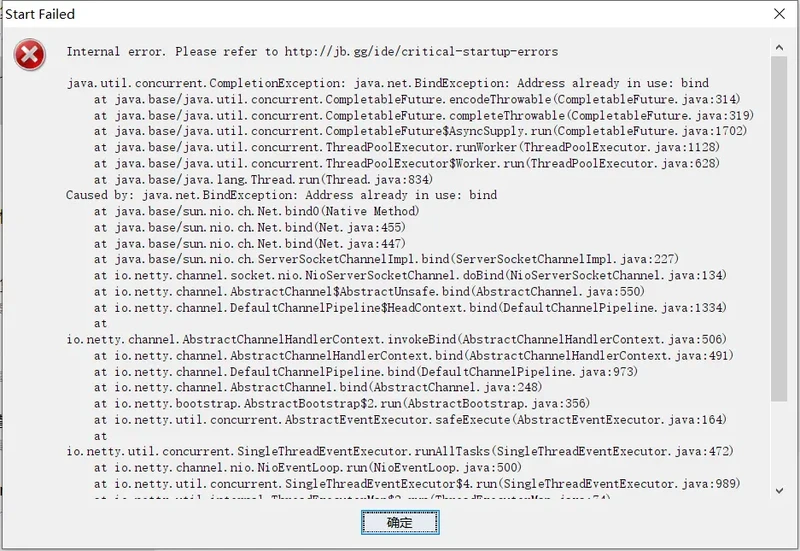
image.png
先使用猪哥的重置脚本对Goland试用期进行重置,文档如下:
https://shimo.im/docs/cQJgwdcQ3p8yQYp6/read
重置后,Goland就可以进入试用对话框了,此时点击确定,还是无法进入Goland工作界面,需要使用以下方法进行解决。
参考官方纠错文档:
https://intellij-support.jetbrains.com/hc/en-us/articles/360007568559
原文:
To lock the folders IDE is starting a server on localhost, it tries to bind on the first available port between 6942 and 6991, this exception is thrown if IDE was not able to bind on any of the ports in this range. All 50 ports are unlikely to be already used on a machine, so it appears to be a networking issue or some security software which doesn't permit the IDE to bind on any port in this range even on the localhost interface.
On Windows "netsh winsock reset" in the Administrator console followed by the reboot should help. Also try disabling the antivirus/firewall and verify that the network configuration is correct.
下面是翻译:
重点: 在Windows上,在管理员控制台中执行: , 然后重启电脑
IDE正在本地主机上启动服务器,它将尝试在6942和6991之间的第一个可用端口上进行绑定,如果IDE无法在该范围内的任何端口上进行绑定,则会引发此异常。所有50个端口不太可能已经在计算机上使用过,因此这似乎是网络问题或某些安全软件,它们不允许IDE在此范围内的任何端口上绑定,即使在localhost接口上也是如此。
在Windows上,在管理员控制台中执行“ ”,然后重新启动应该会有所帮助。另外,请尝试禁用防病毒/防火墙,并验证网络配置是否正确。
执行, 然后重启电脑,再打开Goland 就正常了。
