Usage:
0. Download the zip package and get jetbrains-agent.jar first
1. Run the IDE and evalutate for free
2. Click IDE menu "Configure" or "Help" -> "Edit Custom VM Options..."
3. Append -javaagent:/absolute/path/to/jetbrains-agent.jar to end line
eg:
mac: -javaagent:/Users/neo/jetbrains-agent.jar
linux: -javaagent:/home/neo/jetbrains-agent.jar
windows: -javaagent:C:\Users\neo\jetbrains-agent.jar
Rescue: https://intellij-support.jetbrains.com/hc/en-us/articles/
4. Restart IDE
5. Click IDE menu "Help" -> "Register..." or "Configure" -> "Manage License..."
Support "License server" and "Activation code":
1). Entry license server address: http://jetbrains-license-server (maybe autofill)
Or click the button: "Discover Server" to fill automaticly
2). Active offline with the activation code file: ACTIVATION_CODE.txt
If the activation window always pops up(error ), remove jetbrains' domains from hosts file
使用方法:
0. 先下载压缩包解压后得到jetbrains-agent.jar,把它放到你认为合适的文件夹内。
1. 启动你的IDE,如果上来就需要注册,选择:试用(Evaluate for free)进入IDE
2. 点击你要注册的IDE菜单:"Configure" 或 "Help" -> "Edit Custom VM Options ..."
如果提示是否要创建文件,请点"Yes"。
3. 在打开的vmoptions编辑窗口末行添加:-javaagent:/absolute/path/to/jetbrains-agent.jar
一定要自己确认好路径(不要使用中文路径),填错会导致IDE打不开!!!最好使用绝对路径。
一个vmoptions内只能有一个-javaagent参数。
示例:
mac: -javaagent:/Users/neo/jetbrains-agent.jar
linux: -javaagent:/home/neo/jetbrains-agent.jar
windows: -javaagent:C:\Users\neo\jetbrains-agent.jar
如果还是填错了,参考这篇文章编辑vmoptions补救:
https://intellij-support.jetbrains.com/hc/en-us/articles/
4. 重启你的IDE。
5. 点击IDE菜单 "Help" -> "Register..." 或 "Configure" -> "Manage License..."
支持两种注册方式:License server 和 Activation code:
1). 选择License server方式,地址填入:http://jetbrains-license-server (应该会自动填上)
或者点击按钮:"Discover Server"来自动填充地址。
2). 选择Activation code方式离线激活,请使用:ACTIVATION_CODE.txt 内的注册码激活
如果激活窗口一直弹出(error ),请去hosts文件里移除jetbrains相关的项目
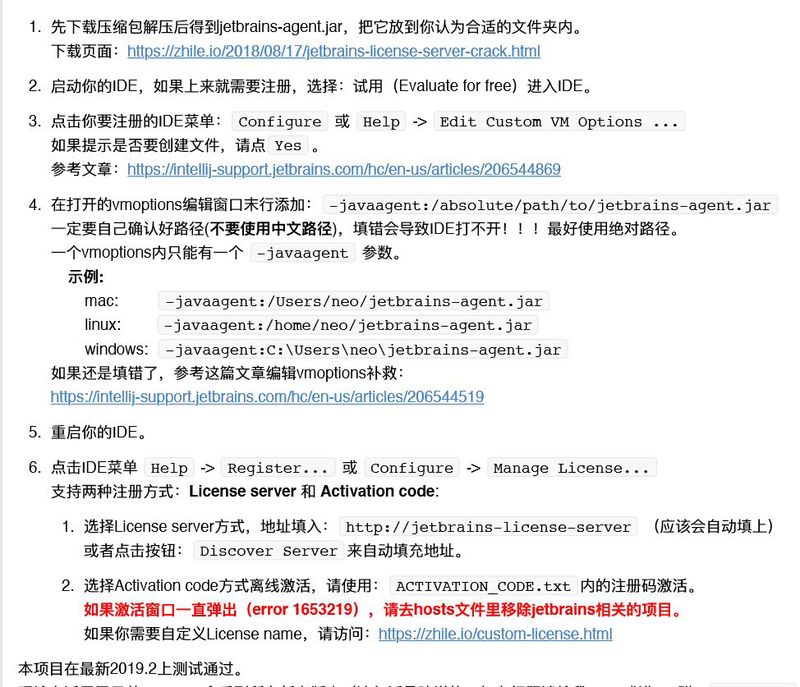
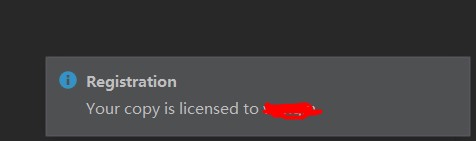
关注下面公众号【全栈程序员社区】,后台回复:idea 。
可得到破解过程中需要的文件。
本项目只做个人学习研究之用,不得用于商业用途!
若资金允许,请点击链接购买正版,谢谢合作!
